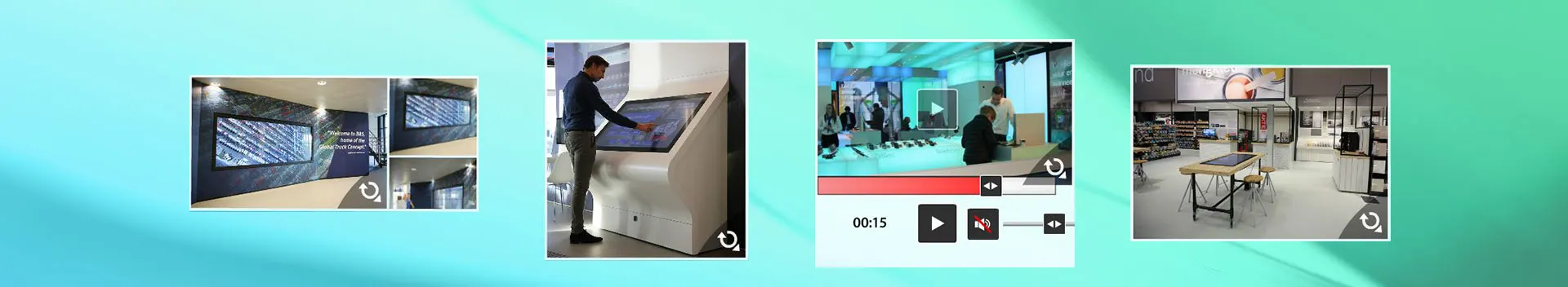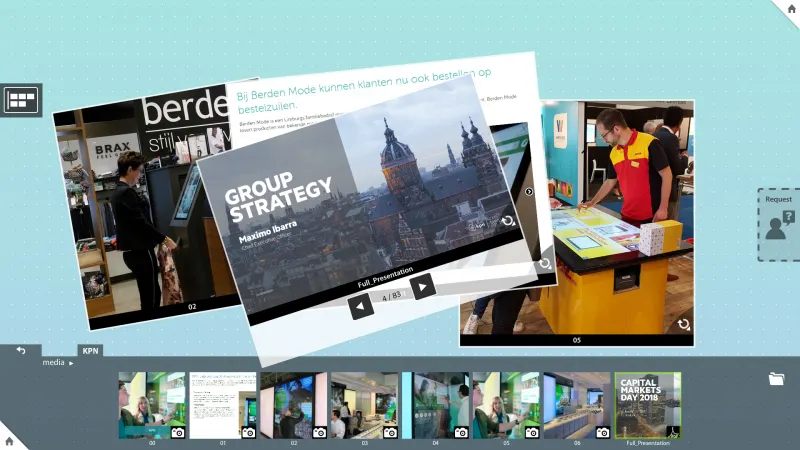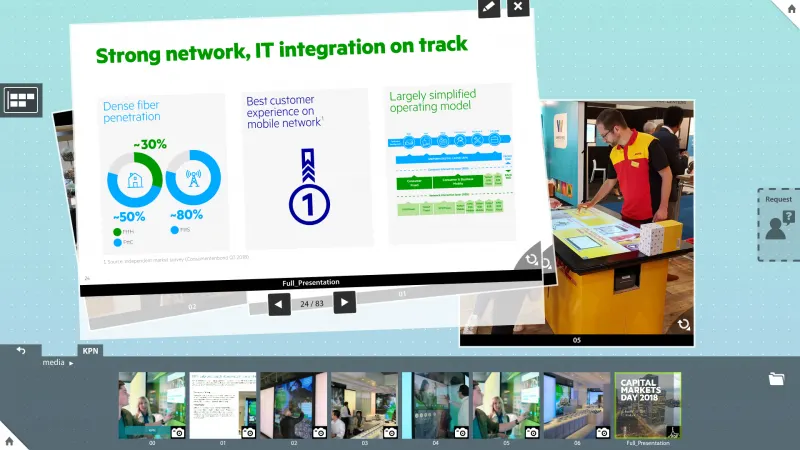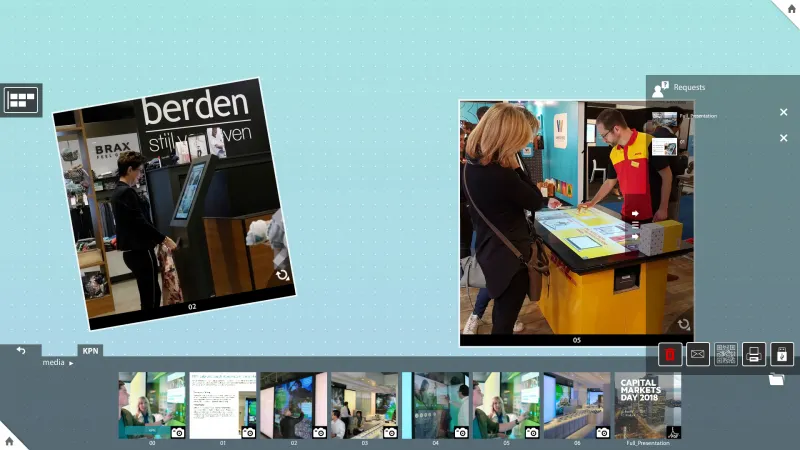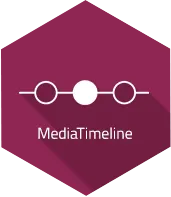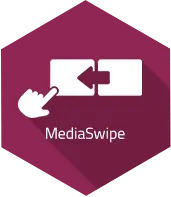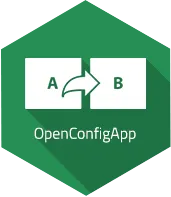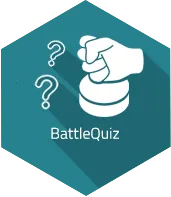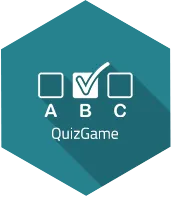Features
The MediaViewer app has many useful features that will improve your presentation. Some examples are:
- Create a multi-touch media wall
With the MediaViewer app, you can easily create a multi-touch media wall. This allows you to make your presentation more interactive and engage your audience with your content.
- Send information via the request box
With the MediaViewer app, you can send information via the request box. This is useful if you want to share additional information with your audience during your presentation.
- Draw on your items and save them, including notes
With the MediaViewer app, you can draw on your items and save them, including notes. This is useful if you want to take notes or highlight specific parts of your presentation.
- Ability to create different media categories
You can use the MediaViewer app to create different media categories. This allows you to efficiently structure your presentation and give your audience a clear overview.
- Media icons can be disabled
If you want to keep things clear, you can disable the media icons. This gives you an even tighter view and keeps the focus on the presentation.
- View related content
The MediaViewer app allows you to view related content. This allows you to show other relevant presentations to your audience quickly.
- Enable thumbnail bar navigation
Thumbnail bar navigation can be used to navigate through your presentation quickly. This allows you to move through the different sections and provide structure quickly.
- Mouse mode and single touch available
The MediaViewer app offers both a mouse mode and single touch mode. This allows you to use the app on different devices and get the most out of your presentation.
- Use two menus on either side of the screen
The MediaViewer app allows you to use two menus on either side of the screen. This lets you quickly and easily navigate your presentation and hold your audience's attention.
- Customizable backgrounds and colors
Finally, the MediaViewer app lets you customize the backgrounds and colors. This allows you to customize the presentation to your needs and corporate style fully.
The MediaViewer app is a powerful tool for creating engaging presentations and engaging your audience with your content. With its many useful features, you can quickly and easily create dynamic presentations that your audience will not soon forget. Try it now and discover how the MediaViewer app takes your presentations to the next level!
Check out all 24 applications