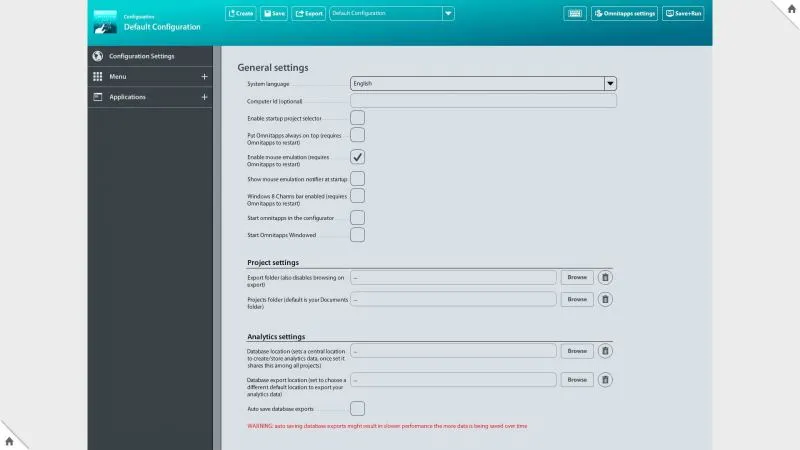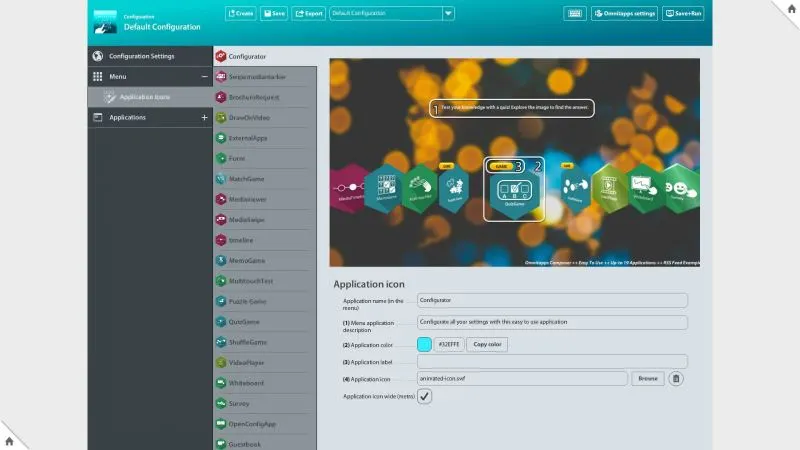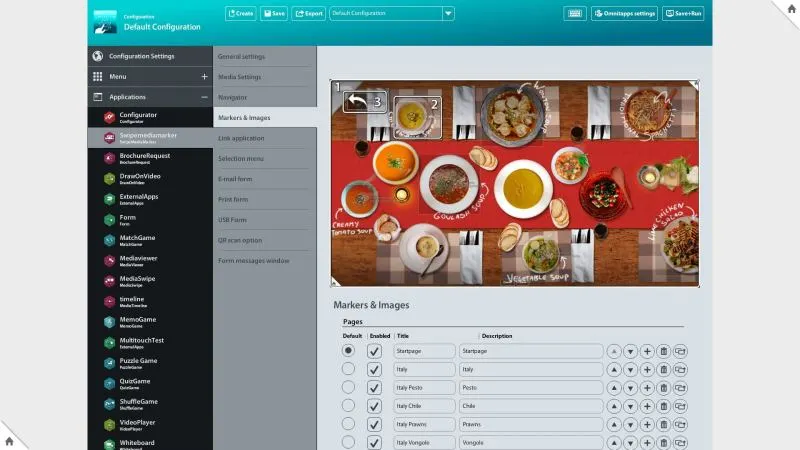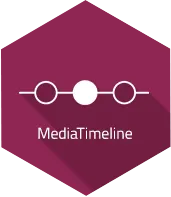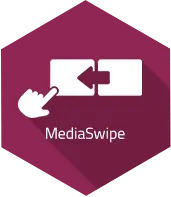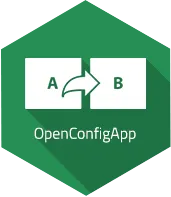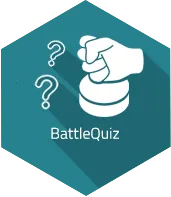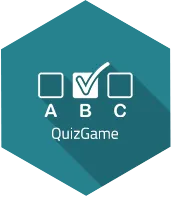Features of the configurator
- Settings: In the configurator, every application can be customized.
- General: Extra settings that affect Omnitapps in general, like enabling and disabling applications or adjusting the screen position (portrait, landscape or table).
- Saving: Every setting can be adjusted and saved by tapping the “save” button. Besides manually saving, switching to a different application in the menu on the left also automatically saves your last customized settings. This prevents unnecessary loss of data.
- Export: If you would like to reuse your own configuration, you can export it to be used once again. Links to content or folders outside the Omnitapps folder in your My Documents are only useable on the same system. Content outside your current configuration folder in My Documents/Omnitapps will not be exported.
- Configurations: Every available configuration is selectable from the dropdown in the top menu. This makes it easy to switch from configurations.
- Forms: Every form has a standard set of customizable settings. Form fields can be added, removed and customized to fit your every need; you can also order the fields by moving fields up and down using the appropriate buttons. There are four field types to choose from, namely text, dropdown, checkbox and radio buttons; each has its own settings.
- Custom names: Application names can be changed; each application has its own field in the configurator.
- Always on top: This function forces the application to be not minimizable.
Forms
- Enable/disable a form for each app if necessary
- Title text
- Title font colour
- Title font size
- Background colour
- Spacing around form fields
- Width
- Field width
- Field title width
- Vertical spacing between fields
- Enable terms and conditions
- Terms and conditions title text
- Terms and conditions content text
- Field title font colour
- Field title font size
- Field font colour
- Field font size
Form fields
- Field type (INPUT, DROPDOWN, RADIOBUTTON, CHECKBOX)
- Title text
- Required field
- Validation options, only available with the INPUT type
- Amount of lines, only available with the INPUT type
- Maximum amount of characters, only available with the INPUT type
- Minimum amount of characters, only available with the INPUT type
- Organize items, only available with the CHECKBOX, RADIOBUTTON, DROPDOWN types
Check out all 24 applications