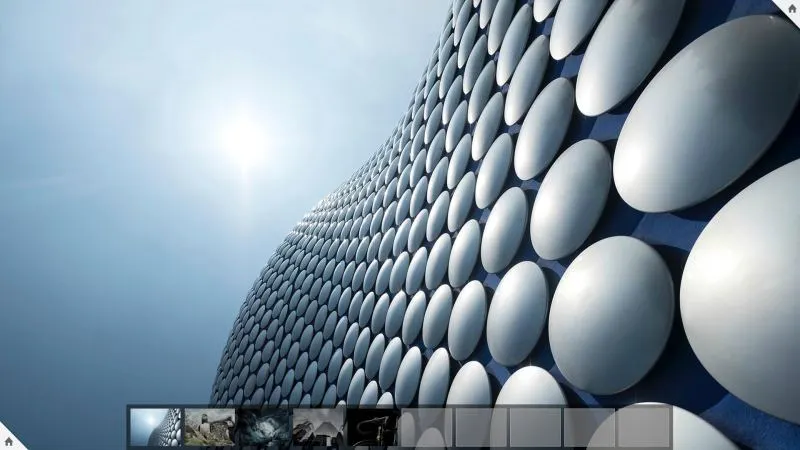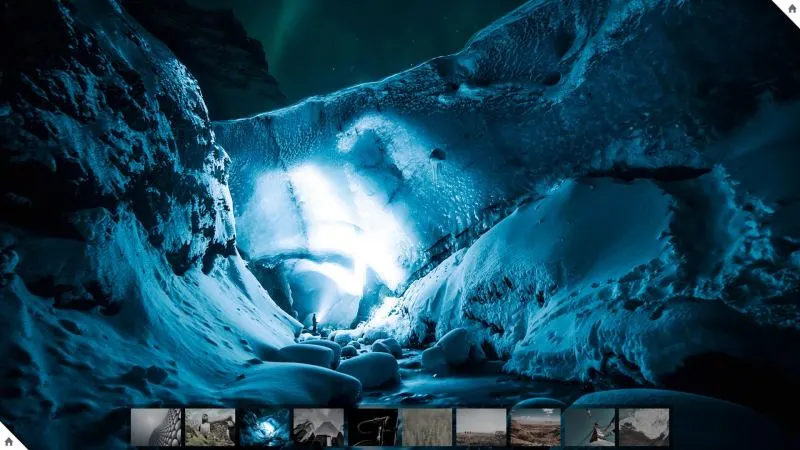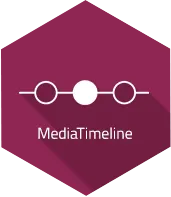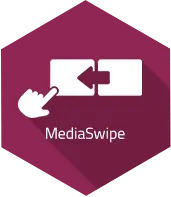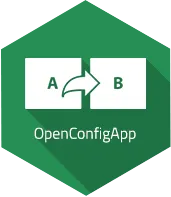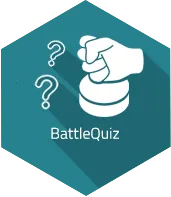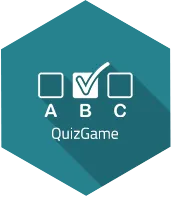Check out the MediaSwipe Features and discover all this app offers.
- Fullscreen fit - Optimal display size
- With MediaSwipe, your images and videos are always displayed optimally, so everything looks great on any screen size.
- With MediaSwipe, your images and videos are always displayed optimally, so everything looks great on any screen size.
- Navigation by toggle button between thumbnail views - Easy to find and select
- The toggle button between thumbnail views lets you browse your images and videos quickly. So you can quickly find the content you want to present.
- The toggle button between thumbnail views lets you browse your images and videos quickly. So you can quickly find the content you want to present.
- Second display support - Present your content anywhere
- MediaSwipe lets you display your presentation on a second screen, allowing your audience to watch it from anywhere.
- MediaSwipe lets you display your presentation on a second screen, allowing your audience to watch it from anywhere.
- Automatically swipe back to the first image (loop) - Repeat your content seamlessly
- De automatische swipe-functie zorgt ervoor dat je content naadloos in een loop wordt getoond, waardoor je presentatie altijd in beweging blijft.
- Easy to configure: drag and drop images into a folder - Quick to get started
- With MediaSwipe, you don't waste time manually selecting and uploading images. Simply drag and drop a folder of images into the app to get started quickly.
- With MediaSwipe, you don't waste time manually selecting and uploading images. Simply drag and drop a folder of images into the app to get started quickly.
- Customize your background with a color scheme - Personalize your presentation
- MediaSwipe lets you customize the background of your presentation to your style using different color schemes.
- MediaSwipe lets you customize the background of your presentation to your style using different color schemes.
- Mouse mode or single touch available - Choose your favorite mode
- MediaSwipe lets you choose between mouse or single touch modes, depending on your preference. This allows you to use the app in the way that suits you best.
- MediaSwipe lets you choose between mouse or single touch modes, depending on your preference. This allows you to use the app in the way that suits you best.
- Play animation available - Give your presentation extra flair
- With MediaSwipe's play animation feature, you can give your presentation extra flair and captivate your audience even more.
Check out all 24 applications