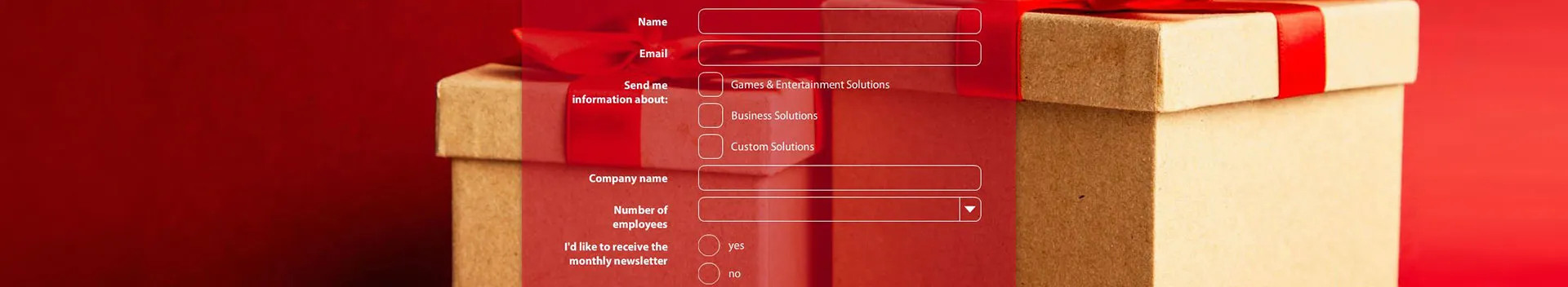Video: Omnitapps Form
Collecting data with a form
With Form, you can create your own interactive forms to collect data from your customers and visitors. Configure your own text field, drop-down list, radio buttons, and checkbox. After submitting the Form, a configurable message is displayed. The collected data will be stored on your local computer in an Excel file. And if you want to email the data to another person, you can create a contact in the Form with the email request CC function.
Part of Omnitapps Composer, 24 apps in one package! See what Form is all about in the video below.
download the trial version of the software go to the shop download the brochure